
Do you want to restart and reset your Clash of Clans village? If so, this is the guide for you.
You may have some regrets about how you built your current Clash of Clans village and want to restart, which we can definitely relate to!
Now that you know how the game works, it will a lot easier to build a successful village.
In our case, we “rushed” our village, which meant we had a high town hall level and low level defenses and resources.
Just before we get in to this, you will need to follow a different set of steps depending on if you have a Supercell account connected to your account.
According to Business of Apps, Clash of Clans is most popular in the United States.
Also, this guide should work on both Apple and Android devices.
Table of Contents
How to check if you have a Supercell account connected to your Clash of Clans village
As we just mentioned, the steps will vary depending on if your Clash Of Clans village is connected to a Supercell account.
1. Open the Clash of Clans app
Firstly, you need to open the Clash Of Clans app.
2. Click on the settings cog in the bottom right
Secondly, you need to locate the settings icon in the bottom right of Clash of Clans.
The icon/button is a square which cogs in side of it.
Also, It will be above the shop button.

3. Check if your village is connected to a Supercell account
Once you are in the settings window, you will see a bar at the top of the window.
The bar will be labeled “Supercell ID”.
Then, on the right hand side, it will either say “Connected”, which means you are signed in or connected to a Supercell account.
Or it will say “Disconnected” which means you are not signed in or connected to a Supercell account.

Now, you can follow the right guide depending on your situation.
How to restart your Clash of Clans village if it’s connected to a Supercell account
Here are the steps to restart your village if it’s connected or signed in to a Supercell account.
1. Open the Clash of Clans settings
Once again, open up the Clash of Clans settings.

2. Locate “Supercell ID” and tap on “Connected”
Secondly, you need to locate the Supercell ID option at the top of the settings window.
On the right hand side will be “Connected” and you need to tap on it.
Then, this will launch your Supercell ID menu.
3. Sign out of your Supercell ID
Next, you need to sign out of your Supercell ID.
So, tap on the settings cog in the top left of your Supercell ID settings.
This will launch the settings.
Then, you will see your Supercell email and to the left of it, will be a “Log out” button.
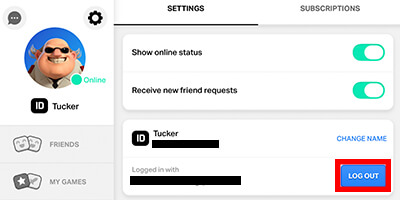
Tap “Log out” and you will need to confirm you are sure you want to by tapping on “Confirm”.
4. Tap on “Play without Supercell ID” from the home screen
Now, you will be taken back to the Clash of Clans home screen where there will be two options.
Either, “Log in with Supercell ID” or “Play without Supercell ID”.
You need to tap on “Log in without Supercell ID”

Then, Clash of Clans will load and you will be guided through setting up your new village!
If you choose to, you can then connect another Supercell account to this new village by clicking on the settings button.
How to restart your Clash of Clans village if it’s not connected to a Supercell account
Finally, here are the steps to restarting your village if you have not connected it to a Supercell account.
1. Open the Clash of Clans settings
Firstly, you need to open the Clash of Clans settings.

2. Open the Supercell ID menu
Next, go to the Supercell ID option and tap on “Disconnected”.
This will then launch the Supercell ID menu.

3. Tap on “Register a Supercell ID”
You need to click on “Register a Supercell ID”.
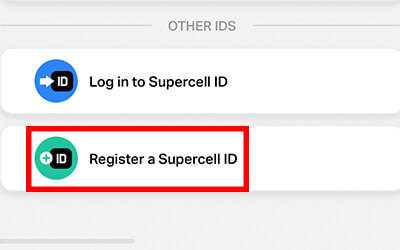
4. Create a Supercell ID
Now, you will need to create a Supercell ID.
You need to do this because then your current village will be attached to a Supercell ID, and this will mean you can create a new village.
Also, if you change your mind and want to access and use your old village, you can by logging back in to the account you are about to create.
Next, you will need to enter an email twice to make sure it’s correct.
Then, you will be sent a verification code to your email.
Now, you will see a message titled “You’re all set!”.
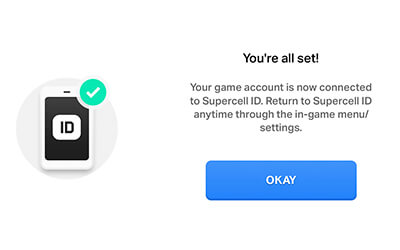
This means you have connected a game account to a Supercell ID.
You should click “Okay”.
Also, you will be asked to set a display name and avatar.
You can quit off the Supercell ID menu.
5. Log out of your Supercell ID
Next, you will need to log out of your new Supercell ID.
Now that you have linked the game account and a Supercell account, you can create the new village.
So, tap on the settings cog in the bottom right of Clash of Clans.

On the settings menu, go to the top and look for “Supercell ID”.
Then, to the right of it, there will be a “Connected” button.
Tap on “Connected” and this will launch the Supercell ID menu.

Now, tap on the cog in the top left and the Supercell ID settings will load.
On the settings page, will be the log out button.
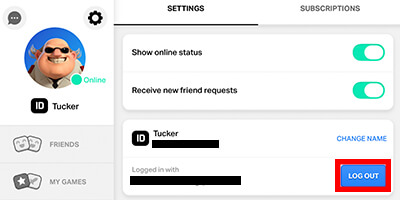
Tap on it to log out.
6. Tap on “Play without Supercell ID” to create a new village
You will be taken to the home page of Clash of Clans and there are two options, “Login with Supercell” or “Play without Supercell ID”.
You should tap on “Play without Supercell ID”.

7. A new Clash of Clans village will start
Finally, a new village will be started!
You will be guided through the basics of setting your village up and then you can play the game freely, but with a new game!
Final words
Now you know how you can restart and reset on Clash of Clans, even if you don’t have a Supercell ID attached to your game!
Feel free to check out Supercell’s website. They are the developers of the game.
We hope this was useful.
Rob’s social media: Linkedin, Twitter, Instagram
Read more about GuideRealm here.
