
Do you want to restart and reset your Clash Royale game? If so, this is the guide for you.
You may have new strategies you want to try on a brand new Clash Royale account/game and want to upgrade different cards.
If you can relate to this, then you should follow this guide!
According to Statista, Clash Royale had amassed over 507 million lifetime downloads in September 2021 globally.
This guide will work on iOS devices (iPhones) and Android devices as well.
There are two sets of guides depending on if you have connected your Clash Royale game to a Supercell ID or account.
So, before we get started, we will guide you through how to check if you have connected a Supercell ID to your Clash Royale game.
Table of Contents
How To Check If You Have Connected Your Clash Royale To A Supercell ID
Lets quickly check if you have connected a Supercell ID to your Clash Royale account.
1. Open the Clash Royale app
Firstly, you need to launch the Clash Royale app.
2. Open the Clash Royale Supercell ID menu
Secondly, you need to open the Clash Royale settings.
You need to click on “Battle” at the bottom of Clash Royale.

Then, in the top right, below the amount of gems you have, are 3 bars.
Tap on the 3 bars.

Then, tap on “Supercell ID”.

This will launch the Supercell ID menu.
3. Confirm if your Clash Royale game is linked to a Supercell ID
You can identify if your game is connected to a Supercell ID:
If your Clash Royale is not connected to a Supercell ID, it will say “Connect your game” and “Register a Supercell ID”.
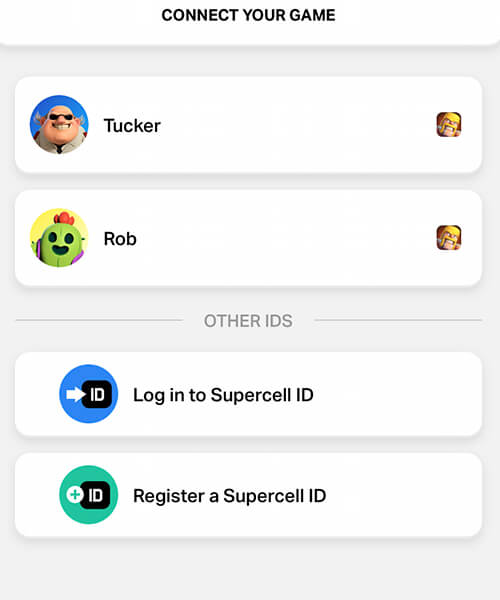
However, if your Clash Royale is connected to a Supercell ID, it will show you your Supercell ID with the amount of trophies you have and just “Log in to Supercell ID”. There will not be a button to register a new ID.
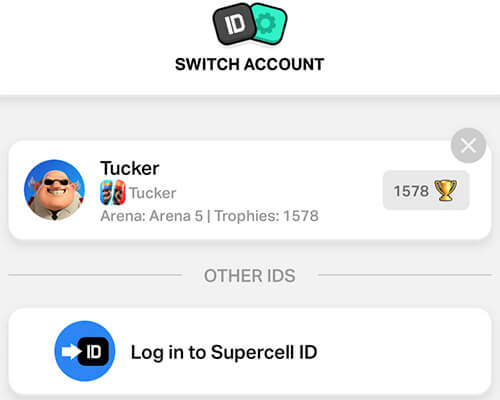
How To Restart On Clash Royale If You Don’t Have A Supercell ID Connected
Here are the steps to follow if you don’t have a Supercell ID connected to your game.
1. Open the Clash Royale Supercell ID menu
Firstly, you need to open the Supercell ID menu again.
So, make sure you are on the “Battle” page on Clash Royale.

Here, you will find 3 bars in the top right, below the gem counter.
Tap on the 3 bars and you will get a list of options.

Go to the bottom of the list and tap on “Supercell ID”.

This will take you to the Supercell ID menu.
2. Connect your game to a Supercell ID
Next, you need to tap on “Register a Supercell ID” or, if you play Clash of Clans and have connected your Clash of Clans village to a Supercell ID, then your Supercell ID may be remembered from it or you can tap on “Log in to Supercell ID”.

Choose one of the options which suits you.
Now your accounts will be linked.
3. Log out of your Supercell ID
Now, you will need to log out of your Supercell ID.
You will need to go back to your Supercell ID settings by tapping on the 3 bars on the battle page, then “Supercell ID” from the list,.
Next, you need to click on the cog which is next to your profile picture and display name.
This will take you to the Supercell ID settings.
Then, you will see the “Log Out” button.
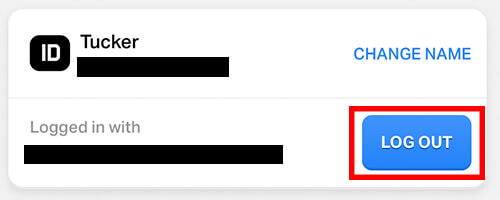
Tap on “Log Out” and you will need to confirm your decision.
4. Tap on “Play without Supercell ID”
You will be taken to your Clash Royale home page and have two options to choose from.
Either “Log in with Supercell ID” or “Play without Supercell ID”.
You need to click on “Play without Supercell ID”.

5. Enjoy your new Clash Royale account
Clash Royale will re-load and you will be guided through getting started with Clash Royale!

You can connect this new account to another Supercell ID so it can be recovered, but you don’t have to.
How To Restart On Clash Royale If You Have A Supercell ID Connected
Here are the steps to follow if you have connected a Supercell ID.
1. Open up the Clash Royale Supercell ID menu
Once again, open up the Supercell ID menu.
Tap in the top right under the gem counter on the 3 bars.

Next, you need to tap on “Supercell ID”.
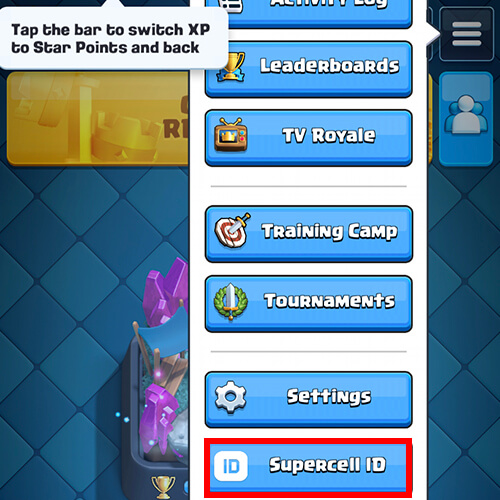
Then, tap on the cog to the right of your display name and profile picture which will take you to the settings.

2. Tap on “Log Out”.
Once you are in the Supercell ID settings, you need to tap on “Log Out”.
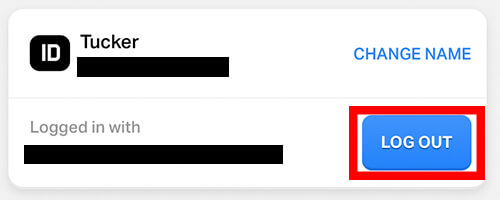
You will need to confirm your decision to log out.
3. Tap on “Play without Supercell ID” from the Clash Royale menu
Next, you will be taken to a Clash Royale menu.
There are two options:
- Log in with Supercell ID
- Play without Supercell ID
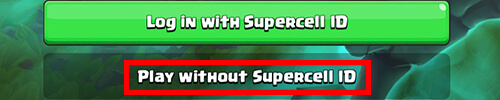
You need to click on “Play without Supercell ID”.
4. Enjoy your new Clash Royale account
Now you can enjoy your new Clash Royale account/game.

You can connect this new account to a new Supercell ID if you would like as well. It will make it easier to switch between your new and old account if you would like.
However, you don’t have to connect them.
Final Words
Now you know how to restart or reset a Clash Royale game.
Also, you should consider connecting your new account to a Supercell ID so it’s easy to recover.
We hope you find this useful.
Rob’s social media: Linkedin, Twitter, Instagram
Read more about GuideRealm here.
