
Do you want to see comments you have liked, or your own comments people have liked on TikTok? If so, we will explain exactly how you can view them.
It is quite interesting to see which of your comments people have liked, and you may want to go back and see other people’s comments you have liked as well in case you have forgotten them.
Let’s get right into this!
How to see the comments you liked on TikTok
Firstly, we will explain how you can see the comments you liked on TikTok.
1. Open TikTok
First of all, you need to open up TikTok.
2. Go to your TikTok settings
Secondly, you need to go to your TikTok settings.
In order to navigate to your TikTok settings, you need to go to your TikTok profile first.
So, tap on “Profile” in the bottom right of TikTok in the navigation bar. The icon is a singular person.

Next, you need to tap on the three horizontal bars, which are stacked vertically in the top right.

This will open a menu with a few options to choose from. You need to tap on “Settings and privacy”.
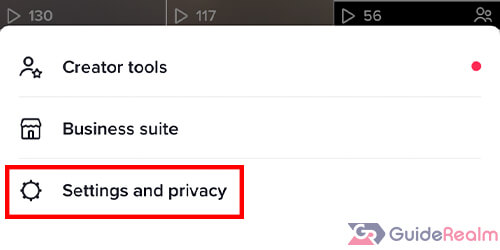
Now, you are in your TikTok settings.
3. Go to your TikTok watch history
Scroll through your TikTok settings until you see the section titled “Content & Activity”.
In this section, you need to look for “Watch history”. The icon looks like a clock.
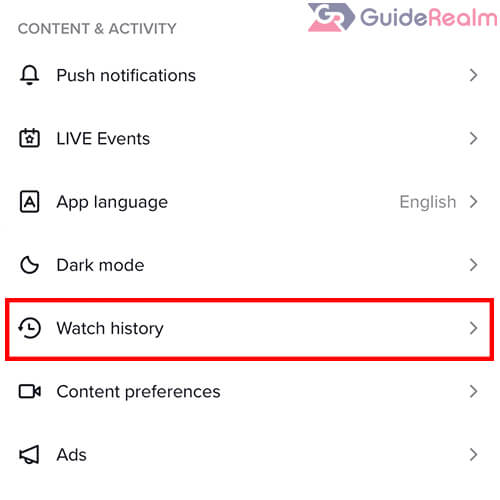
Tap on it and you will be taken to a list of all of the videos you have watched on TikTok.

4. Find the video you commented on
Next, you need to find the video that you liked a comment on.
Once you think you have found the video you liked a comment on, tap on it and then you need to tap on the comment button to launch the comment section.
5. Find the comment you liked
Now, you should see the comment you liked because the red heart emoji will be shown next to the comment.
However, if you can’t see it, you are probably looking at the wrong video, so go back to your watch history and continue scrolling through the videos and checking the comment section of the videos.
How to see your comments people have liked on TikTok
Secondly, we will show you how to see comments you have posted on other videos which people have liked on TikTok.
There are two different ways which we will explain.
1. Open up TikTok
Firstly, you need to open up the TikTok app and log-in or switch to the account which you want to check the liked comments on.
2. Navigate to your TikTok Inbox
Next, you need to go to the bottom navigation bar on TikTok, and tap on “Inbox”. The icon looks like a speech bubble.

3. Go to your TikTok activity
Once you are in your TikTok Inbox, you need to tap on “New from TikTok” or “All activity”. Both of these will take you to the same place.

You will be taken to the “All activity” page on TikTok.
If you didn’t already know, every time someone likes one of your comments, you will get a notification.
So, tap on “View all” to see all of your notifications.
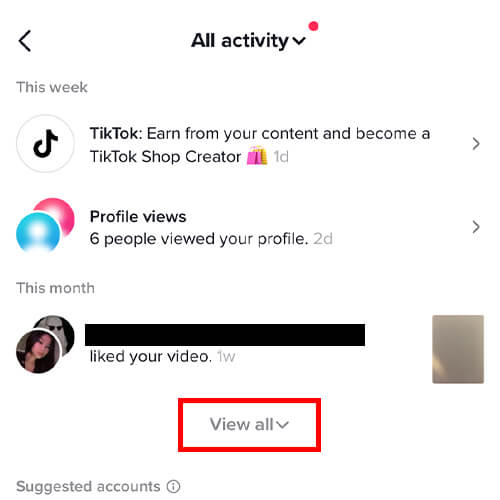
Also, you can filter just for likes by tapping on “All activity” at the top, and then tap on “Likes”.
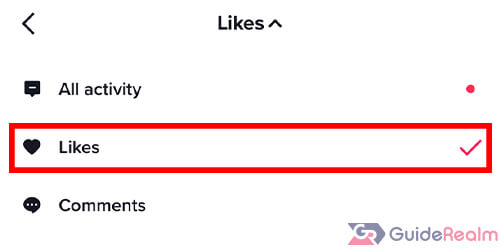
Now, you will just be shown notifications of people liking your videos, and comments.

However, this method only works if people are still liking your comment, so you get notifications for it. Sometimes, TikTok will stop promoting a video, and so your comment may stop getting likes.
So, this next method may be better to try.
1. Navigate to your TikTok settings
The first thing you need to do is to go to your TikTok profile by tapping on the “Profile” button on the right hand side of the navigation bar at the bottom.

Once you are on your profile, tap on the three horizontal lines in the top right to open a menu.

From the menu, you need to choose “Settings and privacy”.
You will now be in your TikTok settings.
2. Navigate to your TikTok watch history
Next, you need to scroll down through your TikTok settings until you see the section titled “Content & Activity”.
Now, look for “Watch history” in this section. When you see it, tap on it to be taken to the list.
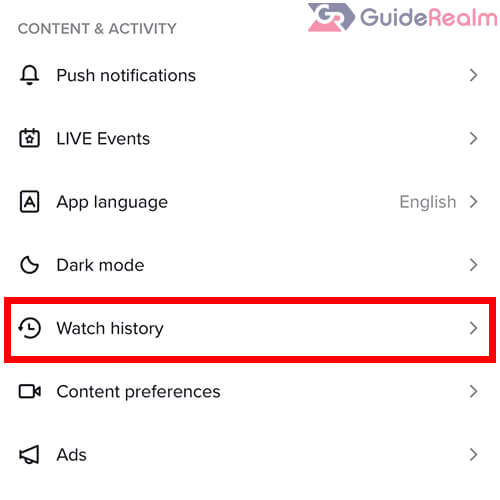
3. Find the video you commented on
Once you are on your TikTok watch history, you need to scroll through the videos until you find the video that you commented on.

You can view your watch history from the past 7 days.
4. Find your comment
Once you have found the video that you commented on, you can open up the comment section and find your comment!
Can you see what comments you’ve liked on TikTok?
You can see what comments you have liked on TikTok. The best way to do this, is to navigate to your TikTok watch history and find the video which you liked the comment on.
Final words
Now you know how to view liked comments on TikTok.
These liked comments can be your own, or other peoples comments that you have liked as well.
Rob’s social media: Linkedin, Twitter, Instagram.
Read more about GuideRealm here.

