
Do you want to buy Robux with Cash App? Well, we’ve got you covered!
Robux is the in-game currency for Roblox, a popular online game platform.
You may want to buy Robux using Cash App because you have money in your account, or you just prefer paying with Cash App.
In this article, we will show you multiple different ways you can buy Robux using Cash App.
Let’s get right into this!
Use the Cash App card to buy Robux
The first way you can purchase Robux using Cash App is by using the Cash App card.
If you don’t know what the Cash App card is, then here is a quick explanation.
According to Cash App, The Cash Card is a Visa debit card that can be used to pay for goods and services from your Cash App balance, both online and in stores.
Also, as soon as you order the Cash Card, you can start using it. You can find your card details in the Cash Card tab in Cash App.
Order the Cash Card from Cash App
The first thing you need to do is order the Cash Card from Cash App.
Firstly, open up the Cash App app on your phone.
Secondly, you need to navigate to the Cash Card tab. This should be in the bottom row of options on Cash App.
Once you are on the Cash Card page, you need to tap on “Get Cash Card”.
Now, you will need to fill in all of the necessary information in order to order your Cash Card.
It’s important to note that you need to be over 18 years old in order to order a Cash Card. If you aren’t, you may need to use a parent or a guardian’s account with their permission.
According to Cash App, your Cash Card may take up to 10 business days to get delivered. This is around two weeks including weekends.
But, as we mentioned earlier, you can start using your Cash Card as you order it. You can find the card details in the Cash Card tab.
Once your card has arrived, you need to activate it. There are two different ways you can activate your Cash Card which you can read here.
Add funds to Cash App
In order to use your Cash Card, you need to have funds in your Cash App account.
Firstly, you need to link a bank account to your Cash App account.
So, open the app, and tap on the profile button in the top right.

Next, you need to scroll down and look in the section titled “Account & Settings”.
Then, you need to tap on “Linked Banks”.

There will be a list of the debit cards and bank accounts linked to your account.
In order to add another, you need to tap on “Link Bank”. The option has an icon that looks like a plus symbol.

Tap on the button and fill out the necessary information that Cash App asks for.
Once you have linked a bank account, you can now add cash to your account!
So, you need to tap on the button which looks like a bank in the bottom row of Cash App.
Then, you will see a button that you need to press to add cash to your account.
Cash App has an article on adding cash to your account.
Once you have added cash to your account, then you can purchase Robux!
If you want to buy Robux with an Apple gift card, then you can read it here.
Purchase Robux using your Cash Card
Finally, you need to go to the Roblox website.
Next, you need to click on the Robux icon in the top right, and tap on “Buy Robux”.

You need to select the amount of Robux you would like to buy.
Make sure you have enough money in your Cash App account to pay for it.
If you don’t, you can always add more funds to your account.
You will need to select which payment method you would like to use. Click on “Credit Card” or “Debit Card”.
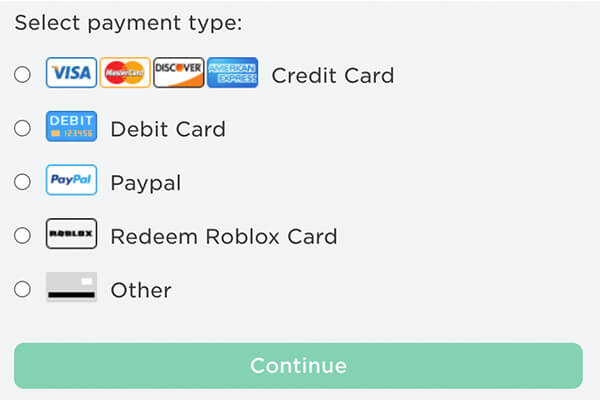
Roblox will then ask for the card details. You can find these in the Cash Card tab.
Then, you can make your purchase with Cash App and enjoy your Robux!
Pay someone through Cash App and use their credit card
Another way to use Cash App to buy Robux is to find a friend or family member who is willing to let you pay them using Cash App and then, let you use their credit card or another payment method that is accepted by Roblox.
This method works well if you know someone willing to do a transaction with you.
But, unfortunately, you may not know someone that will let you do this.
Also, you could send the person money through Cash App and then ask them to buy a Roblox gift card if they would rather not give you their credit card information.
You can buy Roblox gift cards online, and in shops as well.
Final words
We hope you found these two different ways of purchasing Robux with Cash App useful!
Also, if you find that you need to delete a Roblox group, here is how!
Rob’s social media:
Read more about GuideRealm and our editorial guidelines.

