
Do you want to know if someone deleted your comment on TikTok? Well, we’ve got you covered!
There are many reasons why you may want to know if someone has deleted your TikTok. But, the reason doesn’t matter.
We will explain a few different ways you can use to find out.
Let’s get right into this!
Table of Contents
Method 1: See if your comment is getting liked
The first way you can know if someone has deleted your comment on TikTok is if your comment has stopped receiving likes.
If your comment was getting liked frequently, then you would have received notifications for this and TikTok adds to them to your Activies section as well.
So, if you have stopped getting likes on a comment, then this may be a sign your comment was deleted.
Here’s how you can the activity to do with your account to see if your comment is still receiving likes.
How to check if your comment is still getting liked
Firstly, tap on the Inbox button in the bottom navigation bar on TikTok.
The button is labeled “Inbox” and has an icon that looks a bit like a speech bubble.

Once you are on the Inbox page, you need to tap on “Activities”. This section is just below your TikTok story section.
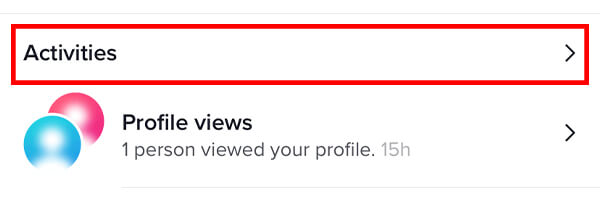
The Activities section lists all of the activity that has taken place with your account. For example, someone liking your comment, liking your video, and so on.
You can see a couple of the most recent activities on the Inbox page, but tap on “Activities” in order to view the full list.
Now, you will see all of the activity which has taken place. It’s best to filter just for likes so you can quickly find the comment and likes on it quickly.
In order to filter for specific activities, you need to tap on “All activity” at the top of the page.
Then, you can select the activity you would like to filter for. In this case, select “Likes”.

You should now just see activities to do with likes.
In order to view the full list, you may need to tap on “View all” at the bottom of the list.

Next, you need to look carefully to see if you have had any likes recently on the comment.
If you have had likes on the comment recently, then it’s likely it hasn’t been deleted.
But, if you haven’t had any likes on the comment recently, keep scrolling back to see when you last did.
Once you have found the last like you had on the comment, tap on it, and you will be taken to the video that you originally commented on.
Then, you can open up the comments of the video and you can see if you find your comment.
TikTok usually puts comments you have made at the top for you to see.
If you can’t find it, then it means it has been deleted.
Method 2: Go back to the original video and check
If your comment didn’t have likes or wasn’t getting any, then the first method won’t work.
So, the second method you can try is going back to the original video and checking the comments to see if your comment is still there.
Here’s how you can find the original video you commented on, so you can check its comments to see if yours is still there.
How to find videos you have commented on
Firstly, you need to go to your TikTok profile. Tap on the Profile button in the bottom navigation bar.

From your profile page, you need to tap on the three stacked vertical bars in the top right. This will open up a menu with a few options.

You need to tap on “Settings & privacy”.

Once you are on the Settings and privacy page, you need to scroll down and look for the section called “Content & Activity”.
In this section will be an option for “Watch history”, tap on it.
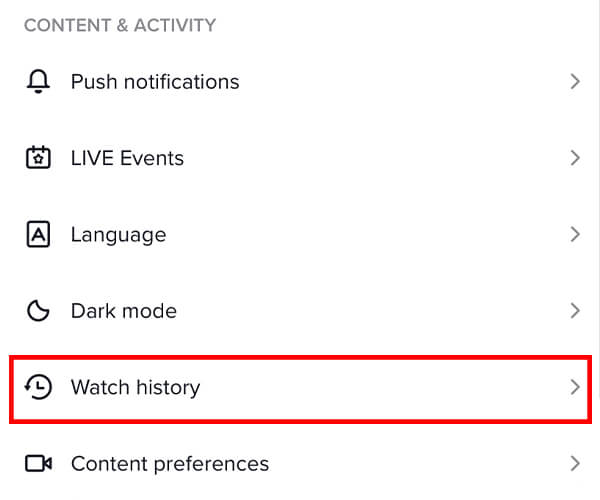
Now, you can see all of the videos you have watched on TikTok in the last 7 days.
So, you can scroll through this list and find the video you commented on.
Once you find it, tap on the video and open the comments.
TikTok usually puts your comments at the top of the comment section, so it should be easy to find out if it has been deleted.
Also, you may find our guide on how you can see your deleted search history on TikTok useful as well!
Method 3: Ask the creator of the video
Another way you can find out if your comment has been deleted on TikTok is asking the creator of the video.
This is because only the creator of the video can delete comments on TikTok.
So, a quick way to find out is to just ask the creator directly.
You will need to find the video you commented on in order to find the creator of the video.
The first thing you need to do is go to your TikTok watch history and find the video you commented on. We explained the steps for this in the previous method.
Once you have found the video, you can then tap on the creator’s profile.
Next, you need to get in contact with the creator to ask them if they have deleted any comments.
You may learn something from our guide on how to delete notifications on TikTok, so give it a read!
Option 1: Contact the creator via Instagram
You should check if they linked their Instagram account to their TikTok. In order to check this, see if there is an Instagram icon next to the follow button.

If there is, this means that they have an account linked.
If you have an Instagram account, then sending the creator a message on Instagram is a lot easier on TikTok. So, tap on the Instagram icon, and Instagram will open.
Then, to send the creator a message, you just need to tap on the Message button on their profile.
Make sure you don’t sound too hostile or rude, because if you do, you may not receive a reply.
Option 2: Comment your question on one of their videos
If the creator does not have Instagram or you don’t have an account, then you could comment your question on one of their recent videos.
Depending upon the size of their account, they may or may not see the comment, but it’s worth trying.
You could comment the question on another video as well, but don’t spam them.
If you annoy the creator, they end up muting you on TikTok.
Option 3: Message the creator on TikTok
Another way you can contact and ask the creator your question is by messaging them on TikTok.
However, it will depend on what their privacy settings are.
You can message users you follow if they follow you back, but otherwise, you can’t message them.
If you do follow each other and they have direct messages enabled, then go to their profile and tap on “Message” and send your question asking if they deleted your comment.
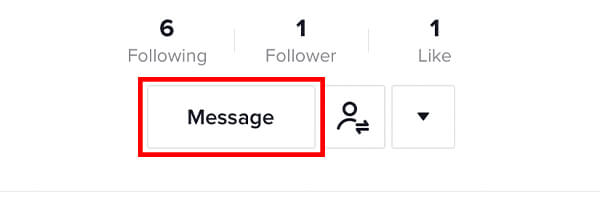
Final words
It’s important to note that TikTok may filter certain comments depending upon the creator’s filter settings, so the creator may not have directly deleted your comment.
So, they may be confused if you ask them if they deleted your comment.
Perhaps in your question or message, you should ask them to check to see if your comment was automatically filtered and if they could allow it to be posted.
Rob’s social media:
Read more about GuideRealm and our editorial guidelines.

