
Do you want to unlink your TikTok account from CapCut? Well, we’ve got you covered.
You may want to unlink your account because you want to link a different TikTok account to CapCut, or you just want to unlink your account for no specific reason, it doesn’t matter.
Let’s get right into this!
Table of Contents
How to check if your TikTok account is linked to CapCut
Before you unlink your TikTok from CapCut, you should just confirm that they’re actually linked.
In order to check if they’re linked, first open up an existing project on CapCut, or create a new one.
Next, you need to tap on “Audio” in the bottom CapCut toolbar.
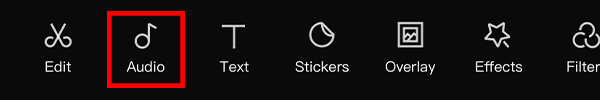
Then, a few more options will appear. You need to tap on “Sounds”.

A page called “Add sound” will load.
If your TikTok account is linked with CapCut, then your favorite sounds will be listed. If you see the button to log in to TikTok, then they’re not linked.
So, if you need to, here are the steps to unlink your account.
Also, you may find our guide on how to remove the TikTok watermark using CapCut helpful as well.
How To Unlink CapCut from TikTok
Here is the first way of un-linking TikTok and CapCut.
1. Open CapCut
Firstly, you need to open the CapCut app and navigate to the home page.
If you currently have a project open, then press on the cross symbol in the top left of the app.
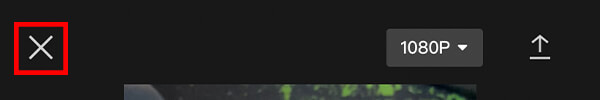
2. Navigate to the Manage account page
Next, you need to tap on the icon which looks like a silhouette of a single person.

This will open up a menu. You need to tap on “Manage account”.
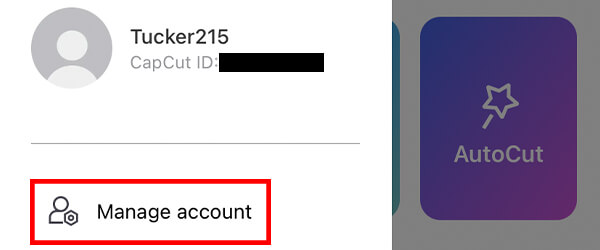
3. Unlink your account
Now, you will be on the “Manage account” page.
You will see a list of different companies and social media you can link your account to.
In order to unlink your TikTok account, you need to have at least one other social media linked your to CapCut account.
So, if you want to unlink your TikTok account and CapCut, you will need to link another social media.
However, you can alternatively just log out of CapCut and then log in with your other TikTok account.
We will explain this later on.
Currently, the other platforms you can link your CapCut account with are Facebook and Apple. It’s slightly different on Android.
We will link our account with our Apple ID.
Once you have linked your CapCut account with another platform, then the unlink button will become available.
Navigate to the “Unlink” button next to TikTok. Make sure it’s the one next to TikTok, as otherwise, you may unlink the wrong apps.
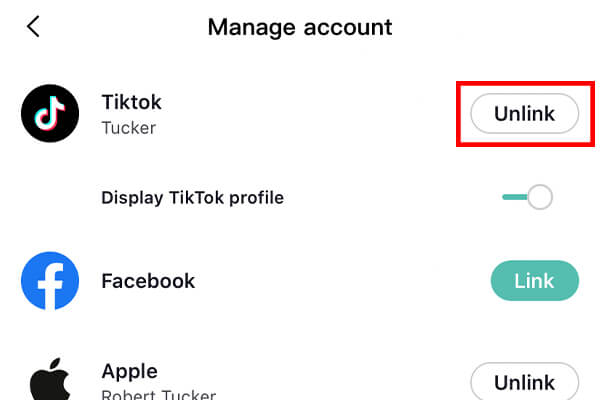
After you tap “Unlink”, you will get a message pop up asking you to confirm your decision to unlink your account.
You will need to tap on “Unlink” again.
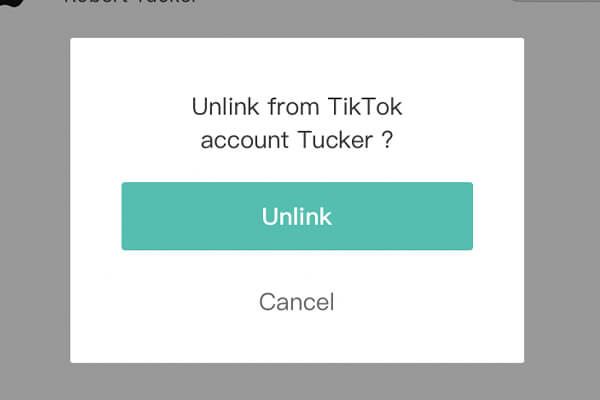
Now, you have unlinked the two platforms!
How to log out of TikTok on CapCut
An alternative option to unlinking TikTok and CapCut is to just log out of your CapCut account.
1. Navigate to the CapCut home page
First of all, you need to navigate to the CapCut home page.
This is where you can see all of your projects, and there is the option to create a new project as well.
If you are currently working on a project, tap on the cross icon in the top right of CapCut to get to the home page.
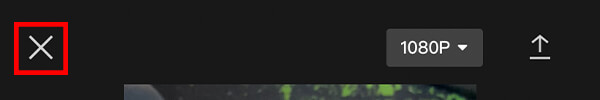
2. Open the menu on the CapCut home page
Next, you need to tap on the button which looks like a silhouette of a single person in the top left of CapCut.

This will open up a menu.
3. Sign out of CapCut
Now, at the bottom of the menu, you should see a button for “Sign out”. Tap it.
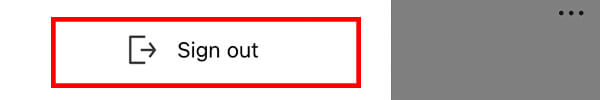
Then, you will be signed out of CapCut.
You can now sign in to CapCut with another TikTok account, or another platform that CapCut supports.
Or, you can just use CapCut without linking accounts and signing in.
Final words
We hope you found this guide useful!
You find our guide on how to add TikTok sounds to CapCut useful as well!
Rob’s social media:
Read more about GuideRealm and our editorial guidelines.

